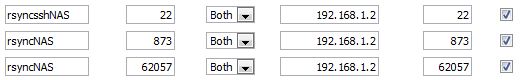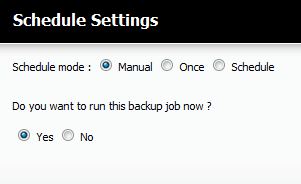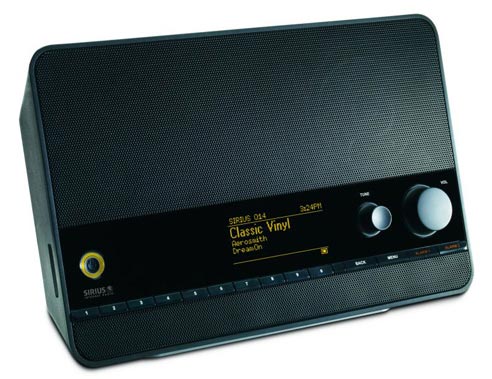I recently picked up a second DNS-325 device to have installed at a family member’s house so that I can perform remote backups of our files between the two 325 devices. My goal was that I was tired of paying ~$60 for Carbonite every year and I wanted to find a less expensive solution. So, I picked up an extra NAS for about $100 on sale and used some smaller drives that I already owned in the new NAS. The configuration was pretty simple and will save us money over the coming years. Follow these instructions to get setup.
Important Notes:
- Both of my DNS-325 units are running the 1.02 firmware version.
- Before starting this process it is assumed that there is data with directories on the NAS to be backed up and that there are directories created on the remote NAS where the backups will reside.
- There is a bug in 1.02 that I have found where if I restart or have a power outage, I have to re-enter my “Remote Server” password. The summary of backup jobs will show a “failed” status if either of these events occur and the password is not re-entered.
Setup NAT entries
This step is only needed if backups will be performed over the Internet.
On your router forward ports 22, 873, and 62057 to your internal IP address of the DNS-325. My router looks like the following as an example.
 Configure the Remote Server
To enable the remote backup service, the remote server needs to be enabled on the destination NAS. The destination NAS is where the backup will reside.
Login to the web interface on the remote backup NAS.
Click on “Applications”
Click on “Remote Backups”
Check the box labeled “Enable remote backup service” and enter a password of your choice. Click “Save Settings”
Configure Remote Backups
Now it is time to identify the directories that will be backed up to the remote NAS. These steps are to be performed on the NAS that contains the data that is desired to be backed up.
Login to the web interface on the NAS with the data that needs to be backed up.
Click on “Applications”
Click on “Remote Backups”
Click on “Remote Backups” on the left side of the screen, then click “Create”, and finally “Next” on the welcome screen.
Select “NAS to NAS” in the Service Type selection and “Local to Remote” in the Backup direction selection.
Enter a backup name in the “Task” input, then browse for a folder path of the directory that is desired for backup, and click “Next”.
Enter an IP (not a hostname) in the “Remote IP” entry (this IP must be the Internet IP for remote backups or your local network IP for local backups), enter the password that was entered above in the “Configuring the Remote Server” section, check the “Enable encryption” checkbox, and click “Next”.
A “Testing” message will first show up and if the IP, NAT entries (for Internet backups), and password are correct the following screen should appear with a “Remote Path” dropdown”. Select the destination directory on the remote NAS and click “Next”.
Select any “Schedule Mode” that is desired and whether or not to run the backup job now.
**Keep in mind that if the job is run and contains a lot of data a remote connection will take a long time to complete. I recommend performing these backups initially over a local network by simply changing the “Remote IP” entry above to the local network IP and then later modify the job for a remote IP. Also, if many jobs are going to be created one after another it is wise to NOT run the backups because running backups will prevent subsequent jobs from being created until they are completed.
Click “Next”
Complete this step by reviewing the summary and click “Finish”. The backups can be run manually in the “Remote Backups” screen by clicking the “Backup Now” icon.
I hope this tutorial helps some people. Enjoy!