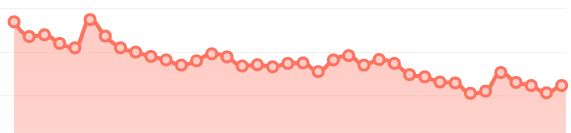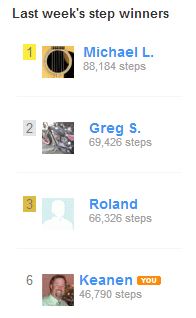Intro
My son and I took a summer trip from Minnesota to Ohio in a 2023 Ford F-150 Lightning I purchased in February. This trip was nearly 1,700 miles, our first 300+ mile road trip in an EV.
Charging
Electrify America Chargers
I took advantage of 191 free kWh from EA as a courtesy from Ford for a new Lightning purchase where they give you 250 kWh for ‘free.’ I would not have used the EA chargers without the credit, as there was a Supercharger within a mile.
Indiana has stops called plazas along its highways where there is nothing else with gas, food, and charging. All of the EA-equipped Plaza stops were down due to upgrades. I’m so glad I had access to the Superchargers; working around the downed chargers would have been a headache.
I used the same charging location twice, on the way and when we returned. The same charger that worked on the way would not activate on my return trip. It’s not a huge deal, as I used another charger at the current location. It amplified known problems with EA reliability.
Tesla Superchargers
Having access to Superchargers gave me so much confidence. I don’t think I would have taken my truck without Supercharging. Kudos to Ford for making this happen.
I purchased the NACS to CCS A2Z adapter after being a loyal Lectron customer for a long time. The adapter is gold. It worked flawlessly.
Unfortunately, for v3 Superchargers, the Lightning takes two spots because of the charge port location. There was no double spot for me to fit at two of eight stops. In these two instances, we waited 5 and 15 minutes. It was a minor inconvenience.
I purchased a monthly Supercharger subscription for $12.99. The subscription feature forces me to use the Tesla app; I cannot use Ford’s plug-and-charge as I would pay the standard rates. I want to see the subscription integrated into plug-and-charge. The payback on the subscription is about 130 kWh, and since I charged 519 kWh at Superchargers, it paid for itself quickly.
Hotel destination charging
At the first hotel, I was surprised the charging was not free. They had a partner, Turn On Green, who charged $0.35 kWh. That was cheaper than most DC Fast chargers, and I did not have to wait, as it charged while we slept.
The second hotel had free Level 2 Tesla Wall Connectors with NACS connections. I used my A2Z NACS to J1772 at this location. Oddly, there were four stalls and only three chargers, which were full upon arrival. This taught me not to depend on the available chargers; on the first night at the hotel, the chargers were all in use. It is a good problem; there were many EVs at the hotel!
Charging summary
The average stop between using the restroom and checking out the store for snacks was 12-15 minutes. I didn’t mind the charging time as I have a mindset that I am not filling up with gas every week since I charge at home, so all the time I save week to week did not bother me for a rare road trip.
Everyone asks, “How long did it take to charge?” On average, it took 36 minutes and 24 seconds. Two of my most extended stops were 51 and 52 minutes, which were end-of-day charging when I could have waited for hotel overnight destination charging. Using destination charging would have only saved me 4 minutes on average.
Here are the stats:
- Average charging time: 36m 24s
- Total DCFC stops: 10 – 2 EA, 8 Tesla Superchargers
- Total miles: 1,675
- Total charging time: 6h 04m
- Total destination charging time: 11h 24m – while we slept
- Total kWh added: 745
- Average of 1.8 miles per kWh
- Average kWh added: 68 kWh
- Total cost: $227.74, including the Tesla subscription and 191 ‘free’ kWh.
- If I had not used the EA credits, $297.53.
I only had two instances of being unable to pull in and charge immediately. I am concerned there are not enough Superchargers. I predict Elon‘s madness at firing most of the Supercharging team will make it a problem within two years.
Navigation Software
I used ABRP (A Better Route Planner), Apple Maps, and PlugShare for this trip.
ABRP
I used ABRP to plan the charging stops and track my charge percentage as I progressed between chargers. I find ABRP accurate and reliable for creating a path to the destination. I bought an annual membership when I purchased the truck because no other software like ABRP exists.
I do not care for ABRP’s navigation. On this trip, there were a few instances where it wanted me to take inefficient paths where Apple Maps knew better. The audio navigation repeats itself too much and would suggest “take a slight right” in the middle of a road where I needed to go straight.
Apple Maps
I used Apple Maps for general navigation and alerts. I kept Apple Maps in the background to listen for navigation for exits, speed traps, and road hazards.
I was frustrated with Apple Maps’s unnecessary stops, which were overly conservative. When the charge level is less than 25%, Apple Maps would want me to charge, often at undesirable chargers limited to 50kWh. As a result, I shut down Apple Maps many times at the end of a run and used the planning and navigation of ABRP.
Ford Software
Blue Cruise
Wow, what a treat to have Blue Cruise! I thought I would be asking my son to drive for a few hours each way during this trip, assuming I would be fatigued, but I was not, so I drove the entire time. The lane assist and cruise control built into Blue Cruise made driving effortless. I only needed to change lanes and take over on charging exits or in the cities. The charging stops also helped prevent fatigue.
Charging and Navigation
It’s a good thing it’s summer, as I did not need to precondition the battery. If it were winter, the lack of awareness of Superchargers in the Ford Navigation software would be a problem. To work around this limitation, I have seen some forums suggest tricking the Ford software by selecting a nearby charger and then visiting a Supercharger.
There is an application called “Charge Assist” which does show Tesla Superchargers, but there are two issues:
- You cannot use the app while driving.
- It does not precondition your battery. Even though a user can navigate to a Supercharger from Charge Assist, Ford Navigation does not precondition the battery.
One would think I could use Ford Navigation to precondition and Apple Maps to navigate, but they conflict when trying to run Apple Maps and Ford Navigation. If you have a route set on Apple Maps to a Supercharger, for example, and then go to Ford Navigation to select a nearby charger, it will cancel the Apple Maps navigation.
We need better solutions for preconditioning before this winter.
Curious folks
Except for one Rivian, I was the only non-Tesla at all the Superchargers we stopped at. Many people wanted to know how I could use a Supercharger, or they gave me a funny look in the presence of all the Tesla models. Everyone was generally friendly, even when I saw someone pull into the spot where I was taking two places due to the location of my charging port. I had planned to bring a cone to block the neighboring spot but forgot.
One gentleman I spoke with told me about his newly purchased Tesla Model 3, which had 30k miles for $22k from a rental company. He bought it for his daughter and suggested she could drive the vehicle for 200k miles but joked she would likely crash it before that. His logic was that by buying a Tesla with an LFP battery, he would not have to worry about the renters’ past behavior. I thought it was a great idea!
While I was at an EA charger, I exchanged details with the owner of a Mercedes EV. He was delighted with his car and said he could get nearly 400 miles on a charge in about 30 minutes. He had difficulty on some routes because of the lack of CCS chargers but was overall happy with his experience.
Another gentleman I spoke with was charging his Ford Mustang Mach-E with a free 50 kW charger at a travel plaza in Indiana. He was asking about the NACS to CCS adapter and did not seem to mind he was there for an hour and 20 minutes.
On our last stop in Wisconsin, I met a guy with a Tesla Model S. This was his second Model S, as he previously had a 2014 model, and he told me he drove that vehicle nationwide. He stated it was way different ‘back then’ because he had to stop at RV parks to charge with level 2 charging. He was a real pioneer of long-distance travel with an EV!!
Many Tesla drivers wanted to know about the Lightning, whether I liked it, the actual range, and other questions. It was fun chatting with so many folks! One thing we all had in common was that we love driving our EVs, as they are so fun.
VS. Gas
I previously owned a 2013 F-150 Ecoboost. Trips in my old truck would get 18-20MPG. At $3.29 a gallon on average, my fuel costs would have been $306.15, a $8.62 saving. At 20MPG, it would cost $21.99 less than my EV charging costs.
Summary
The Supercharging network is a game-changer, to no surprise. I had zero anxiety about availability, uptime, or any other aspect. I would likely only have made the trip in this vehicle if I had the A2Z adapter and access to the Supercharging network. With the known reliability issues with Electrify America and the many 50 kW chargers, there would have been way too much waiting and anxiety.
Beyond the quality time with my son and as a geek gathering data, it was a great trip. The truck is very comfortable, it drives well, and Blue Cruise is great!
The software integration has a long way to go. My parents would not be comfortable with the lack of integration and simplicity of a Tesla. They have never driven an EV, but considering my parents in this situation helps me understand that Ford’s software is not yet ready for mainstream use. I suppose someone could map an overly conservative route with many stops to give confidence, but I do not see my parents or wife being patient with the current solution. As mentioned, the inability to navigate with the Ford software and pre-condition for Tesla Superchargers is a real problem that Ford needs to resolve.